If you have placed an order for the purchase and/or renewal of a Hosting service, but you have not proceeded to the payment stage, payment can be made at any time, from
pagamenti.aruba.it. The system will ask you to:
- Select a PayPal account from those already saved;
- Save an additional PayPal account or set one up for the first time.
There is also a
fast payment process available if you enter the order number on the site's login page. Please find the details below.
If you know the order number for the payment you wish to make, which you will have received in the relevant "
Service order confirmation" email, and which you can view from the customer area:
- Go to https://pagamenti.aruba.it/Home/Default.aspx;
- Enter the order number on the form "Pay your order now";
- Select which payment method you wish to use (Credit card or PayPal);
- Click on "Pay":
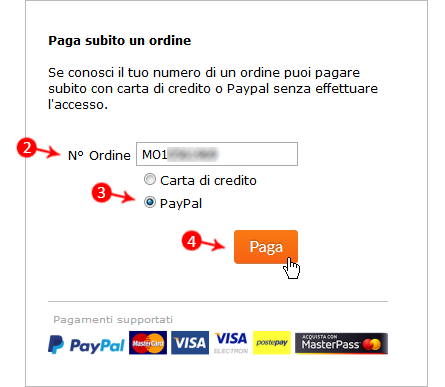
- On the summary page displayed, click "PROCEED":

- This will take you to the PayPal website where you can save the details of your account by clicking on "Create an Account":
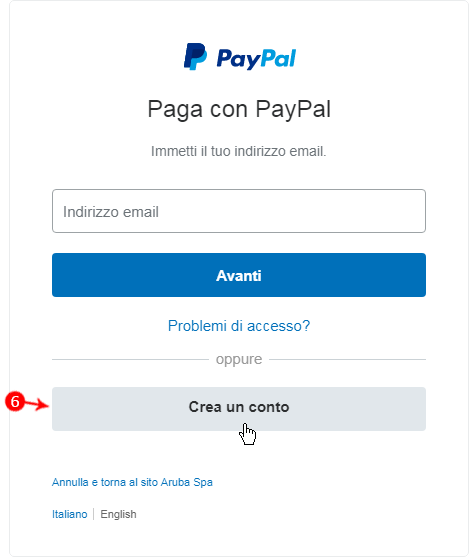
- Once you have created your PayPal account, select "Accept and continue" to complete the transaction. You will receive a payment confirmation email and, if enabled, confirmation of the activation of Auto renewal.
If you pay using a PayPal account,
auto renewal is enabled by default for when the service next expires. The option can be disabled at any time from the customer area itself. Please see the
appropriate guide for details.