On completion of the
order for the purchase and/or renewal of an Aruba Hosting service, if you choose
PayPal as your payment method, the system will ask you to:
- Save a PayPal account for the first time;
- Select a PayPal account from those already saved;
- Save an additional PayPal account;
To pay by and save a PayPal account for the first time on completion of an order:
- Select PayPal account as the payment method:
- This choice involves the activation of the auto renewal option; so please indicate the "Renewal frequency" of the service (from one to five years), or for how many years you wish to renew the service and for how many years it will automatically be renewed when it next expires;
- Accept the contractual terms and conditions;
- Click on "CONTINUE":
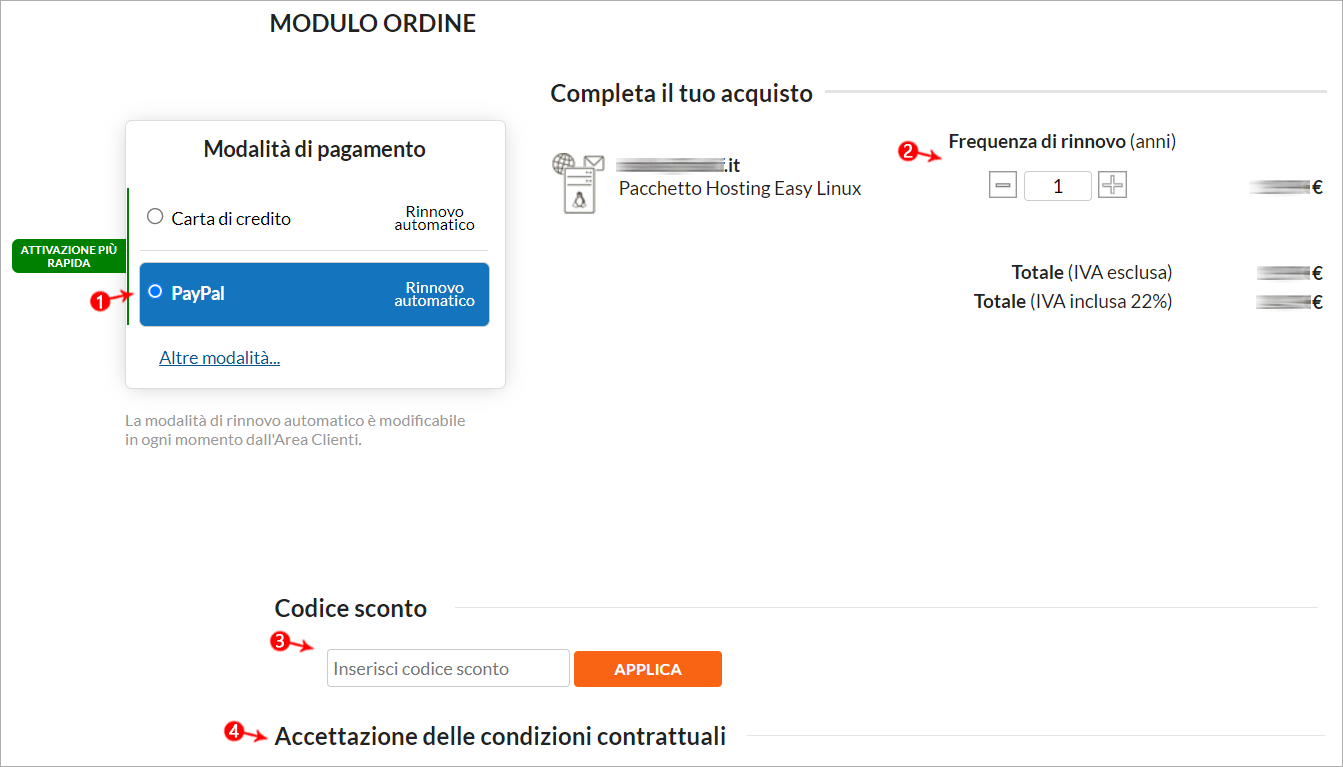
- On the page displayed, click on "PAY NOW" to continue;
- This will take you to the PayPal website where you can save the details of your PayPal account and make the payment:
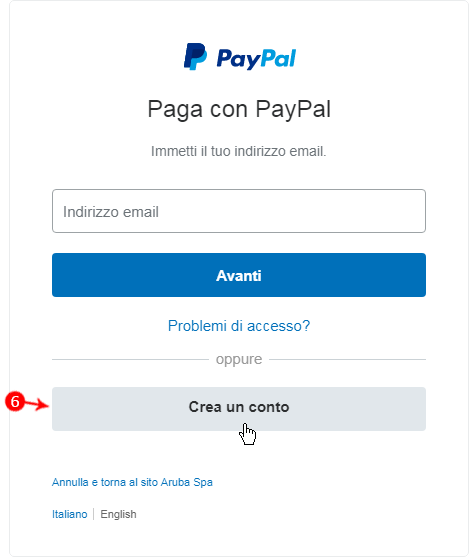
Enter the details requested and wait for the confirmation message. The system will send a confirmation email to the email address provided in the
billing details.
To pay by and select a PayPal account already saved on completion of an order:
- Select PayPal account as the payment method:
- This choice involves the activation of the auto renewal option; so please indicate the "Renewal frequency" of the service (from one to five years), or for how many years you wish to renew the service and for how many years it will automatically be renewed when it next expires;
- Accept the contractual terms and conditions;
- Click on "CONTINUE":
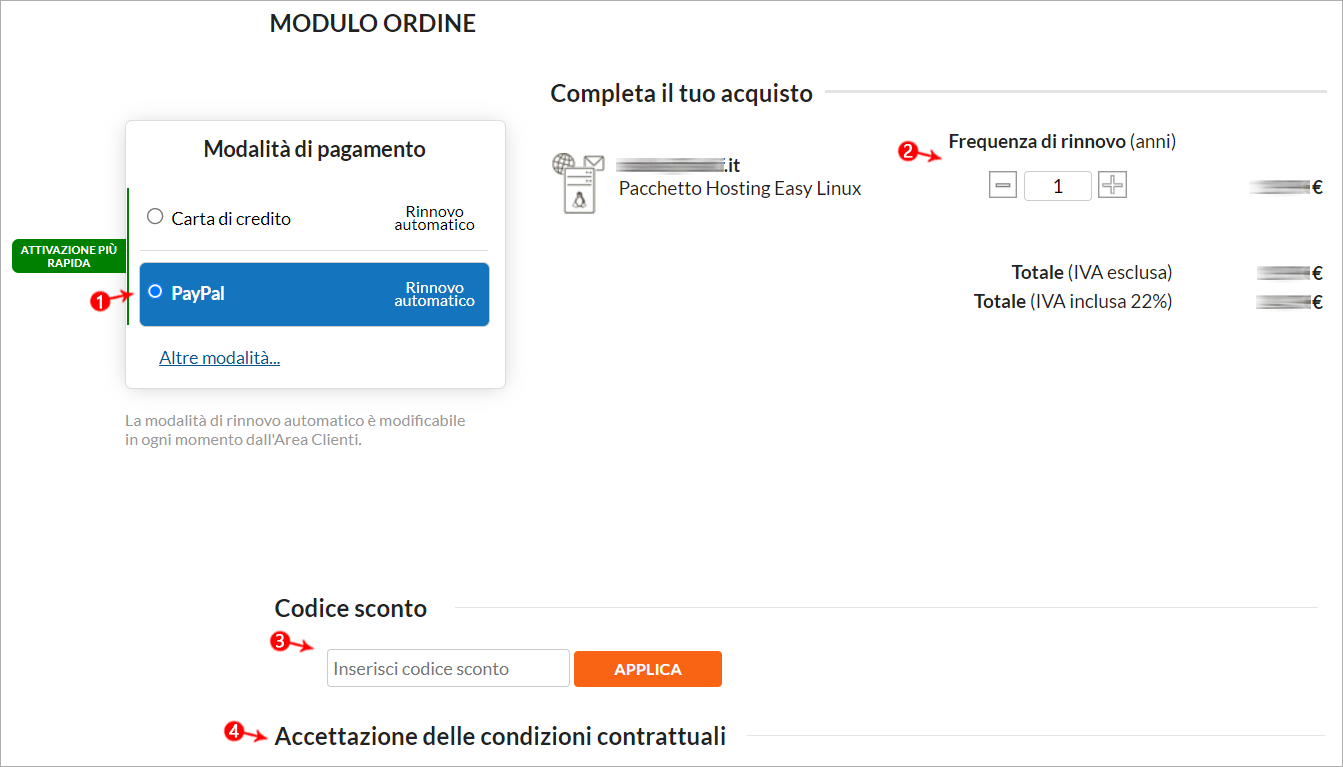
- On the page displayed, proceed with the payment by clicking on "PAY NOW";
- The system connects to pagamenti.aruba.it from which you can select the PayPal account you wish to use for the payment;
- Click on "PROCEED" to complete the operation:
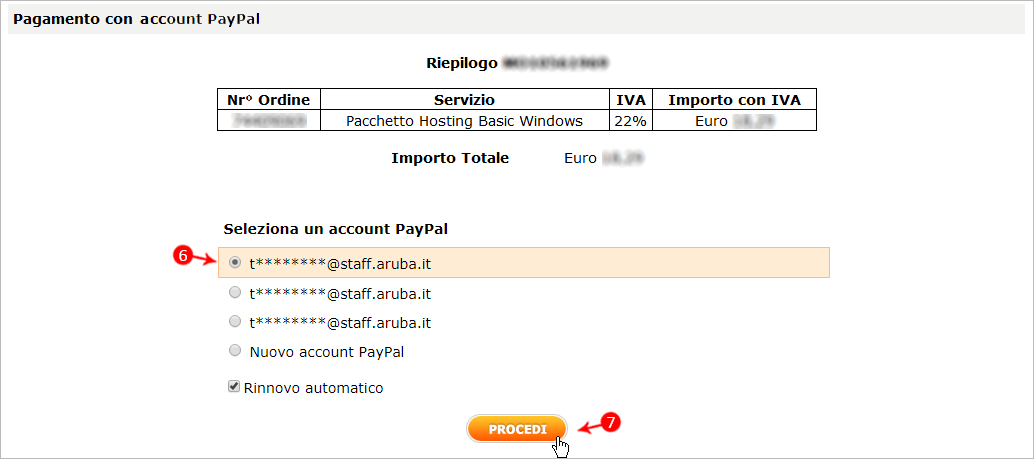
Once you have made the selection you will be directed to the
PayPal website where you can save the details of your PayPal account. Once you have entered the details, confirm the transactions and wait for the confirmation message. The system will send a confirmation email to the email address provided in the
billing details.
If you do not want to pay using a PayPal account that has already been saved, but want to add another, on completion of the order:
- Select PayPal as the payment method;
- This choice involves the activation of the auto renewal option; so please indicate the "Renewal frequency" of the service (from one to five years), or for how many years you wish to renew the service and for how many years it will automatically be renewed when it next expires;
- Accept the contractual terms and conditions;
- Click on "CONTINUE":
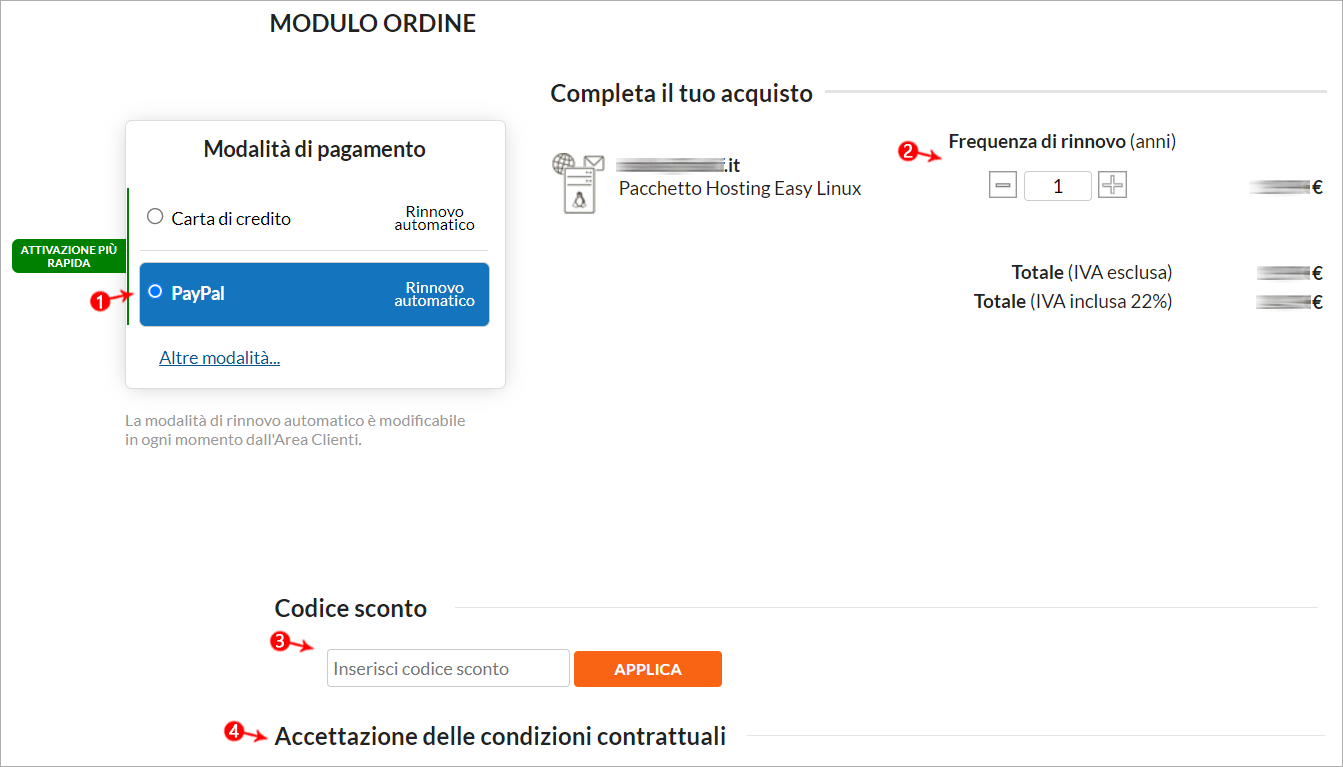
- On the page displayed, proceed with the payment by clicking on "PAY NOW";
- The system connects to pagamenti.aruba.it from which you can select the option "New PayPal account";
- Click on "PROCEED":
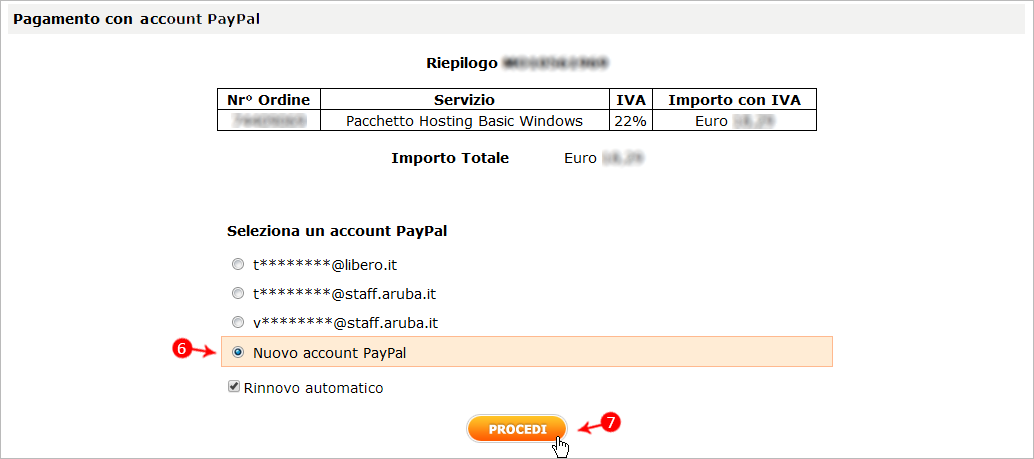
- This will take you to the PayPal website where you can save the details of your account by clicking on "Create an Account":
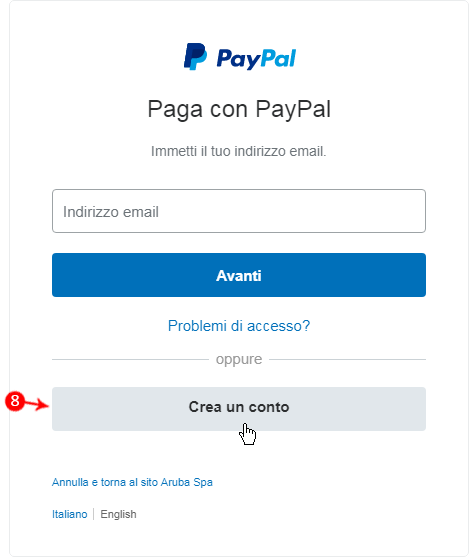
Enter the details requested and wait for the confirmation message. The system will send a confirmation email to the email address provided in the
billing details.
If you pay using a PayPal account,
auto renewal is enabled by default for when the service next expires. The option can be disabled at any time from the customer area itself. Please see the
appropriate guide for details.